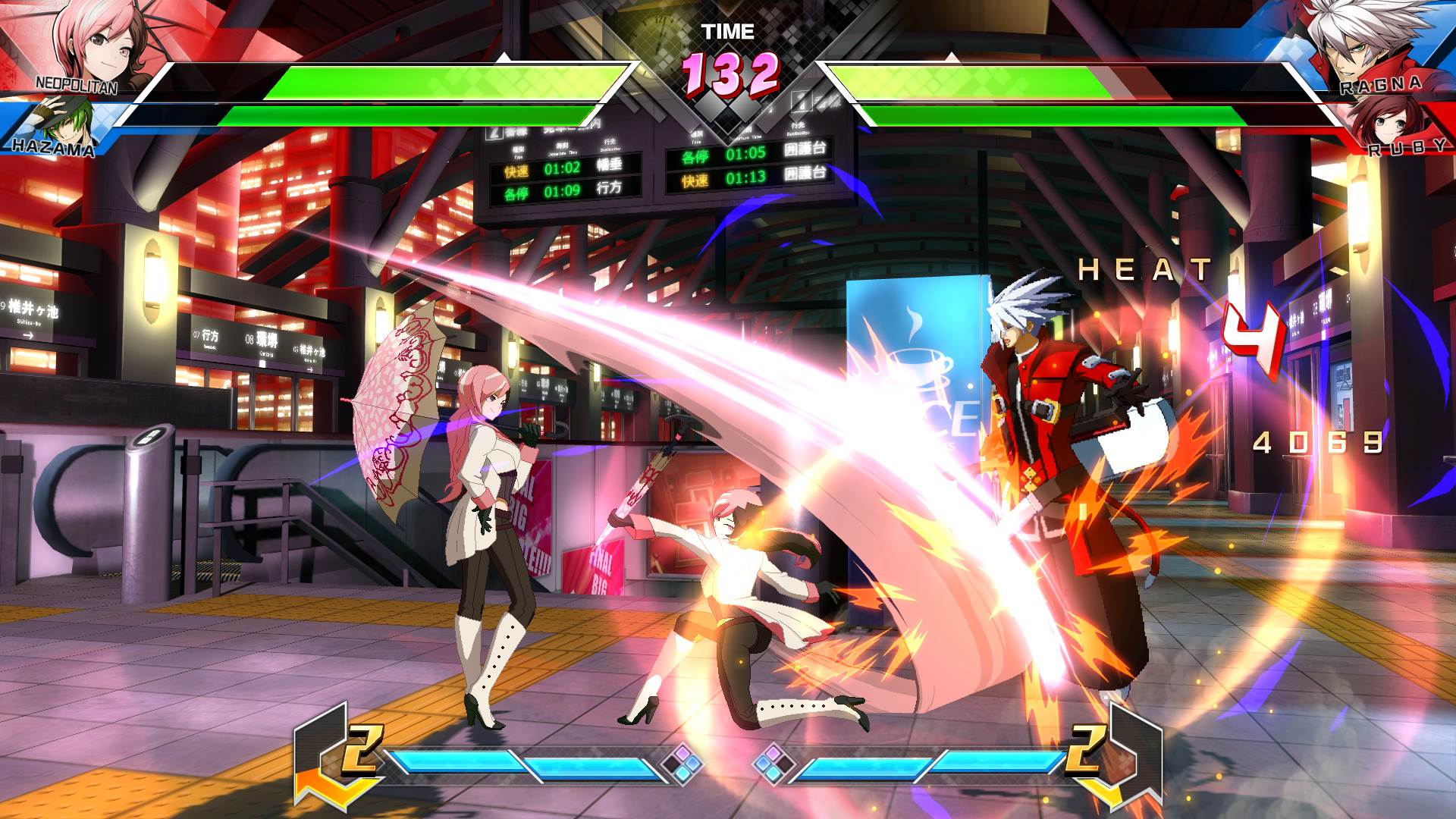BlazBlue Cross Tag Battle 2.02 Update
Thank you for your continued support for our product.
An update for “BLAZBLUE CROSS TAG BATTLE” is now available.
<Available date>
・PS4 (Ver2.02):December 4, 2019
・Steam (Ver2.02):December 9, 2019
・Nintendo Switch (Ver2.0.2):TBA
Due to differences in each of the platforms’ update process, the availability of the update for each platform will differ. We will update once the availability dates are known.
< Fixed Issue >
■Fixed an issue where the game will freeze when certain conditions are met during battle.
■The following issues regarding battle has been fixed.
〇System
・Fixed an issue where Cross Raid will be interrupted during mid-action.
・Changed Cross Raid to only hit on characters in the damage state.
・Fixed an issue where characters are unable to block during landing after activating Resonance Blaze in mid-air.
・Changed Susanoo’s and Yumi’s Clash Assault’s active frame to be the same as the rest of the cast.
・Fixed an issue with Training Mode’s Counterattack Settings for certain characters where the desired action was not being performed.
〇Noel
・Adjusted the knockback of “Zero Gun – Fenrir.”
〇Kanji
・Fixed an issue where the opponent is able to recover during a successful “Gotcha!” connects.
・Fixed an issue where players are unable to summon Takemikazuchi when certain conditions are met.
〇Akihiko
・Fixed an issue with charged “B ver. Corkscrew” where the amount of gauge gained after a successful “Parry” is not as intended.
・Changed the Fast Attack of “Counterattack Settings” in Training Mode from “Crouching A” to “←+A”.
〇Labrys
・Fixed an issue where the direction of the Skill performed after a normal throw is in the wrong direction when fighting against certain character.
〇Linne
・Fixed an issue with “←+A” where the proration of the move was not changed as stated in the previous patch note.
〇Yang
・Fixed an issue with “Smart Combo 2 (2nd hit)(B, B)” where the additional proration is applied twice during Semblance.
〇Elizabeth
・Fixed an issue where the recovery frame of “Crouching B” is in the standing state instead of the crouching state.
・Changed “Mind Charge” to not lose any life when it is performed right after an opponent’s character is defeated.
・Fixed an issue with “Megidolaon” where the opponent character is able to escape from the lock during certain situations.
〇Hilda
・Fixed an issue with “Pillar of Revenance” where the opponent character is able to escape from the lock during certain situations.
〇Yumi
・Fixed an issue where the effect of projectile moves such as “Whirling Fans” and “Grand Stage: Snowbird” not being displayed correctly.
〇Neo
・Changed the behavior of “Overactive Devastation” and “Distortion Skill Duo” so that it is easier to hit the partner character in certain situations.
■Fixed an issue where the color of the avatar is not being displayed correctly in Room Match.
■Fixed an issue with the Gallery Mode where certain illustrations are being locked after updating the game.
■Fixed several minor spelling, motion, and effect issues.
<In regards to Replay data after the update>
After the update, replay data from previous version cannot be played we apologize for any inconvenience this may cause.
Due to the system, there might be a delay in the delivery of this update. Therefore, a quick-fix will be made available to fix the more serious issues.
<Fixed Issue>
■Fixed an issue where the game will freeze when certain conditions are met during battle.
■The following issues regarding battle has been fixed.
〇Kanji
・Fixed an issue where the opponent is able to recover during a successful “Gotcha!” connects.
・Fixed an issue where players are unable to summon Takemikazuchi when certain conditions are met.
〇Neo
・Changed the behavior of “Overactive Devastation” and “Distortion Skill Duo” so that it is easier to hit the partner character in certain situations.
■Other issues in regards to battle effects.
<Date of quick-fix>
December 4, 2019
<To apply the quick-fix>
The quick fix data can be automatically downloaded during initialization of the Network Mode.
Select “Connect to Network Mode” from the Entrance Main Menu.
The text “Ver 2.00.02” will be shown on the upper left corner of the screen in the Online Lobby when the quick-fix data is applied.
The downloaded quick-fix data will be saved into the save data. Therefore, the quick-fix will also be applied offline once it has been downloaded.
By fulfilling the condition below, users will be able to download the quick-fix data without subscribing to the paid service “Nintendo Switch Online”.
Have at least 1 user account in the Nintendo Switch to be linked to a Nintendo Account.
In regards to linking to a Nintendo Account, please visit the website link below.
https://en-americas-support.nintendo.com/app/answers/detail/a_id/22406/
Due to the size limit of the quick-fix, we are only able to fix the issues above at this time. An update will be available on a later date.
We apologize for the delay and any inconvenience this may cause. Thank you for your understanding.